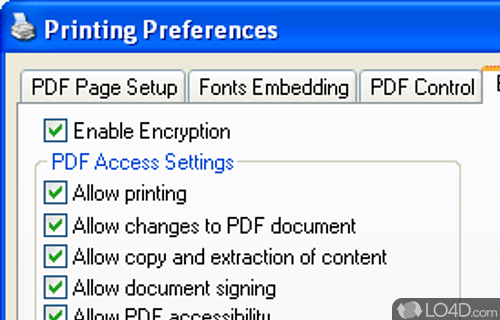
Easy PDF creation.
PDF file format has become one of the most used formats when trying to send documents from one person to another. With PDFs, you do not have to worry about how the document is going to come out on the other end because the PDF file format is standardized.
Unlike creating something in let's say something in the Office suite, not everyone needs or has installed an office suite on their computer. Downloading OpenOffice to open a document can be a lengthy process when the person on the other end does not have broadband. The solution to their problem would easily be use the PDF format.
PDF format documents require a quick download of Adobe Acrobat Reader and that is all. Unlike sending a doc format document, the person does not have to download a whole office suite and then figure out if everything looks the way it's supposed to be.
PDF4UPro, is the type of program that will convert conventional documents easily for you into the PDF format.
Functionality
PDF4UPro will let you convert current documents into the PDF version without opening up the document and printing it to the PDF printer. You can easily convert files to PDF by using the included PDF Batch Converter tool. The file types you can convert to PDF within the batch converter are of the following: DOC, XLS, TXT, RTF, HTM, HTML, DWG, DXF.
If you got an image of some format that you want to save and send it to someone, you can use PDF4UPro as a printer and it will save the image into a PDF document. This can save you or the other person a lot of time trying to find a free program that would open up that file type.
A nifty feature I've seen in PDF4UPro is that you can assign permissions to the converted PDF document. You can assign printing capabilities, encryption, passwords and more. These functions can be found in Adobe Acrobat products which cost a lot more than this product. The only difference is that you cannot create PDF documents from scratch like you can in Adobe Acrobat.
Even included is the option of Font Embedding where if it does not come out right, you can use a embded a font to make the document come out properly.
Conclusion
PDF4UPro is a great PDF converter that gives you a lot of options that similar programs might not offer. What is the same here is that if you are viewing something and want to save it as a PDF so you can bring it somewhere else, all you do is print it to your PDF printer and it instantly creates your PDF document.
The only disadvantage really is that the converter should be able to do image files like gif, jpg, etc... because although it might sound silly why would someone want to make a pdf out of the document, but there might be a reason a person has to and it would be simpler if the option was put into the batch converter. Another thing is people who use OpenOffice, have the ability to save their document into PDF for free, but that is if you only need to use the PDF functionality in those programs only.
Features of PDF4U Pro
- Automatic installation and configuration.
- Create PDF documents from any Windows application that supports printing.
- Custom paper size support
- Full hyperlinks support
- Merge PDF documents
- Native support to 5000 Windows applications.
- PDF compatibility option for Abode PDF format.
- PDF document information support, including Title, Subject, Keyword, Author and Keywords.
- PDF font embedding options.
- PDF printing scaling
- Up to 2540x2540 dpi printing resolution.
Compatibility and License
This download is licensed as shareware for the Windows operating system from text editors and can be used as a free trial until the trial period ends (after an unspecified number of days). The PDF4U Pro 3.01 demo is available to all software users as a free download with potential restrictions and is not necessarily the full version of this software.
What version of Windows can PDF4U Pro run on?
PDF4U Pro can be used on a computer running Windows 11 or Windows 10. Previous versions of the operating system shouldn't be a problem with Windows 8, Windows 7 and Windows Vista having been tested. Windows XP is supported. It runs on both 32-bit and 64-bit systems with no dedicated 64-bit download provided.
Filed under:


